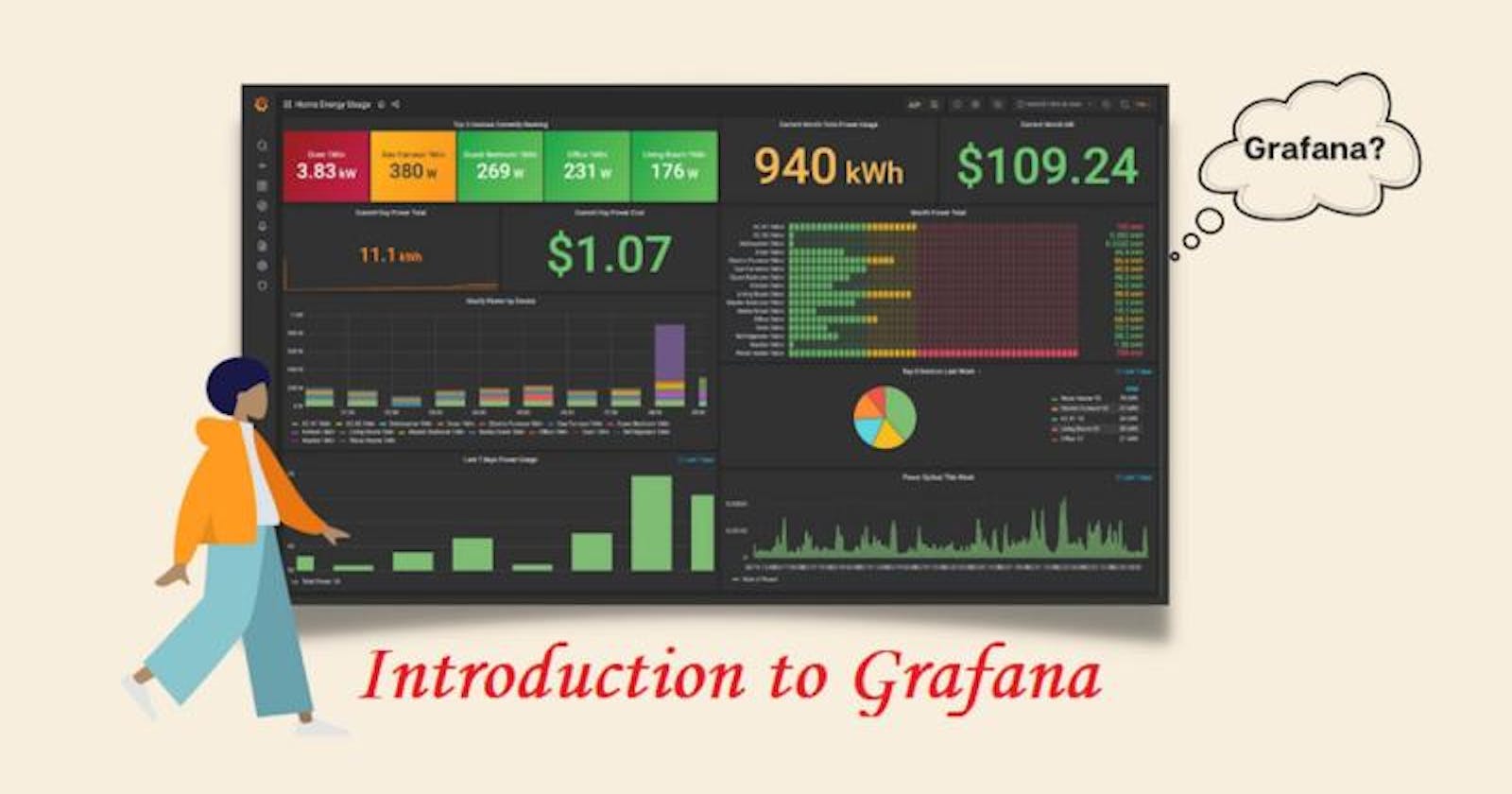Grafana Essentials: Unleashing Powerful Monitoring and Visualization
#day72 of #90daysofdevops
Introduction:)
Welcome to #Day72 of my #90DaysofDevOps journey! Today, we're delving into the powerful realm of Grafana, an open-source analytics and monitoring platform that has become a staple in the DevOps and IT communities.
Join me as we explore the features, data source integrations, and visualization capabilities that make Grafana an indispensable tool for monitoring infrastructure, applications, and business metrics.
Let's unlock the full potential of Grafana together!
What is Grafana?

Grafana is an open-source analytics and monitoring platform that integrates with various data sources, including databases, cloud services, and custom applications, to visualize and analyze metrics and logs.
It provides a flexible and customizable dashboard interface, allowing users to create, explore, and share interactive and real-time charts and graphs.
Grafana is commonly used in combination with time-series databases, such as Prometheus or InfluxDB, to monitor and gain insights into the performance of systems, applications, and infrastructure in a centralized and user-friendly manner. It is widely adopted in the DevOps and IT communities for monitoring and observability purposes.
What are the features of Grafana?
🌐 Data Source Integration:
- Grafana supports various data sources like MySQL, PostgreSQL, AWS CloudWatch, Azure Monitor, and more.
📊 Flexible Dashboards:
Create highly customizable dashboards with a user-friendly drag-and-drop interface.
Supports a wide range of panels and visualizations.
🚨 Alerting and Notifications:
Set up alert rules based on conditions.
Receive notifications through email, Slack, or other platforms.
🔧 Templating:
Create dynamic dashboards that adapt to changing conditions.
Enables the reuse of dashboard templates for different environments.
🔐 User Authentication and Authorization:
Supports authentication methods like LDAP, OAuth, and built-in authentication.
Role-based access control (RBAC) ensures proper permissions.
🔌 Plugins and Extensibility:
Extend functionality with custom plugins.
Wide range of community and official plugins available.
📅 Annotations:
Add annotations to charts for highlighting specific events.
Provides context to visualizations.
🌐 Cross-platform Support:
- Compatible with Linux, Windows, macOS, and popular web browsers.
👥 Community and Support:
Large and active community for ongoing development and support.
Extensive documentation and forums for troubleshooting.
☁️ Cloud-Native Capabilities:
Supports cloud-native environments.
Often used with container orchestration platforms like Kubernetes.
Why Grafana?
User-Friendly Interface:
- Grafana's intuitive drag-and-drop interface makes dashboard creation and data visualization easy for users of all skill levels. 🎯🖱️
Customizability at Its Core:
- Enjoy flexibility with customizable dashboards, varied panel types, and theme options. Grafana's extensibility allows users to tailor dashboards to specific needs. 🎨🔧
Diverse Data Source Integration:
- Grafana seamlessly integrates with a wide range of data sources, enabling users to consolidate metrics from different systems. Create unified dashboards without the hassle of switching between tools.
Comprehensive Visualization Choices:
- Benefit from a rich set of graph and chart types, such as line graphs, bar charts, scatter plots, and gauges. Grafana's visualizations empower data-driven decision-making. 📊
Open Source and Free:
- As an open-source tool, Grafana is freely available, allowing users to modify and extend it as needed. The active community ensures regular updates and bug fixes.
What type of monitoring can be done via Grafana?
Grafana is used for various types of monitoring, including:
🏗️ Infrastructure Monitoring: Monitoring system health, resource utilization, and network traffic.
📲 Application Monitoring: Tracking application-specific metrics like response times and error rates.
☁️ Cloud Monitoring: Monitoring cloud resources and services from providers like AWS and Azure.
📦 Container Monitoring: Monitoring containerized environments, resource usage, and service availability.
🌐 Network Monitoring: Tracking network latency, bandwidth usage, and device performance.
🤖 IoT Device Monitoring: Monitoring IoT devices and sensor data for environmental conditions.
📊 Business Metrics and Analytics: Visualizing business metrics and key performance indicators.
What databases work with Grafana?

Graphite: A scalable and flexible open-source monitoring system.
Prometheus: An open-source monitoring and alerting toolkit designed for reliability and scalability.
InfluxDB: A high-performance, distributed, and scalable open-source time-series database.
Elasticsearch: A distributed search and analytics engine, widely used for full-text search capabilities.
MySQL: An open-source relational database management system known for its reliability and ease of use.
PostgreSQL: A powerful, open-source object-relational database system with a strong reputation for reliability.
Microsoft SQL Server: A relational database management system developed by Microsoft, offering robust data management capabilities.
CloudWatch: A monitoring and management service provided by Amazon Web Services (AWS) for resources and applications running on AWS.
OpenTSDB: A distributed, scalable time-series database designed for handling large amounts of time-stamped data.
Google Cloud Monitoring: A monitoring service for applications hosted on the Google Cloud Platform.
Azure Monitor: A comprehensive solution for collecting, analyzing, and acting on telemetry from cloud environments.
SQLite: A lightweight, serverless, and self-contained SQL database engine.
MongoDB: A NoSQL document-oriented database, known for its flexibility and scalability.
Jaeger: An open-source, end-to-end distributed tracing system used for monitoring and troubleshooting.
Splunk: A platform for searching, monitoring, and analyzing machine-generated data.
Tempo: An open-source, easy-to-use, and high-scale distributed tracing backend.
What are metrics and visualizations in Grafana?

Metrics:
Definition: Metrics are quantitative measurements representing various aspects of system performance, application behavior, or any data that can be measured over time.
Data Sources: Metrics are sourced from different data storage solutions, such as databases, time-series databases, log files, and more.
Examples: In a server monitoring scenario, metrics can include CPU usage, memory utilization, network throughput, and response times.
Visualizations:
Definition: Visualizations are graphical representations of metrics, providing a clear and intuitive way to interpret complex data.
Types: Grafana supports a variety of visualization types, including line charts, bar charts, gauges, heatmaps, tables, and more.
Customization: Users can customize visualizations to suit their specific needs, adjusting colors, axes, legends, and other parameters.
Interactivity: Visualizations in Grafana are interactive, allowing users to zoom in, pan, and dynamically change time ranges for detailed analysis.
Key Features:
Drag-and-Drop Interface: Grafana offers a user-friendly, drag-and-drop interface for building dashboards and adding visualizations.
Template Variables: Users can create template variables to make dashboards dynamic, enabling easy switching between different metrics or time ranges.
Annotations: Grafana allows users to add annotations to visualizations, providing context or marking significant events.
Alerting: Users can set up alerts based on specific conditions within visualizations, enabling proactive monitoring.
Use Cases:
Performance Monitoring: Visualize key performance indicators (KPIs) such as response times, error rates, and resource usage.
Infrastructure Monitoring: Monitor server health, network metrics, and storage utilization.
Application Monitoring: Track application-specific metrics, such as transactions per second, database queries, and user activity.
Log Analytics: Visualize log data to identify patterns, anomalies, or errors.
Connect with me:)
Thank you for diving into this blog with me! I trust you found the information both helpful and enlightening. To stay updated on the latest in DevOps 🚀, make sure to follow me. Remember, staying informed means staying ahead in the dynamic world of DevOps!
Feel free to connect with me on:
For more updates and engaging discussions on DevOps, let's connect! 🚀 #DevOpsCommunity