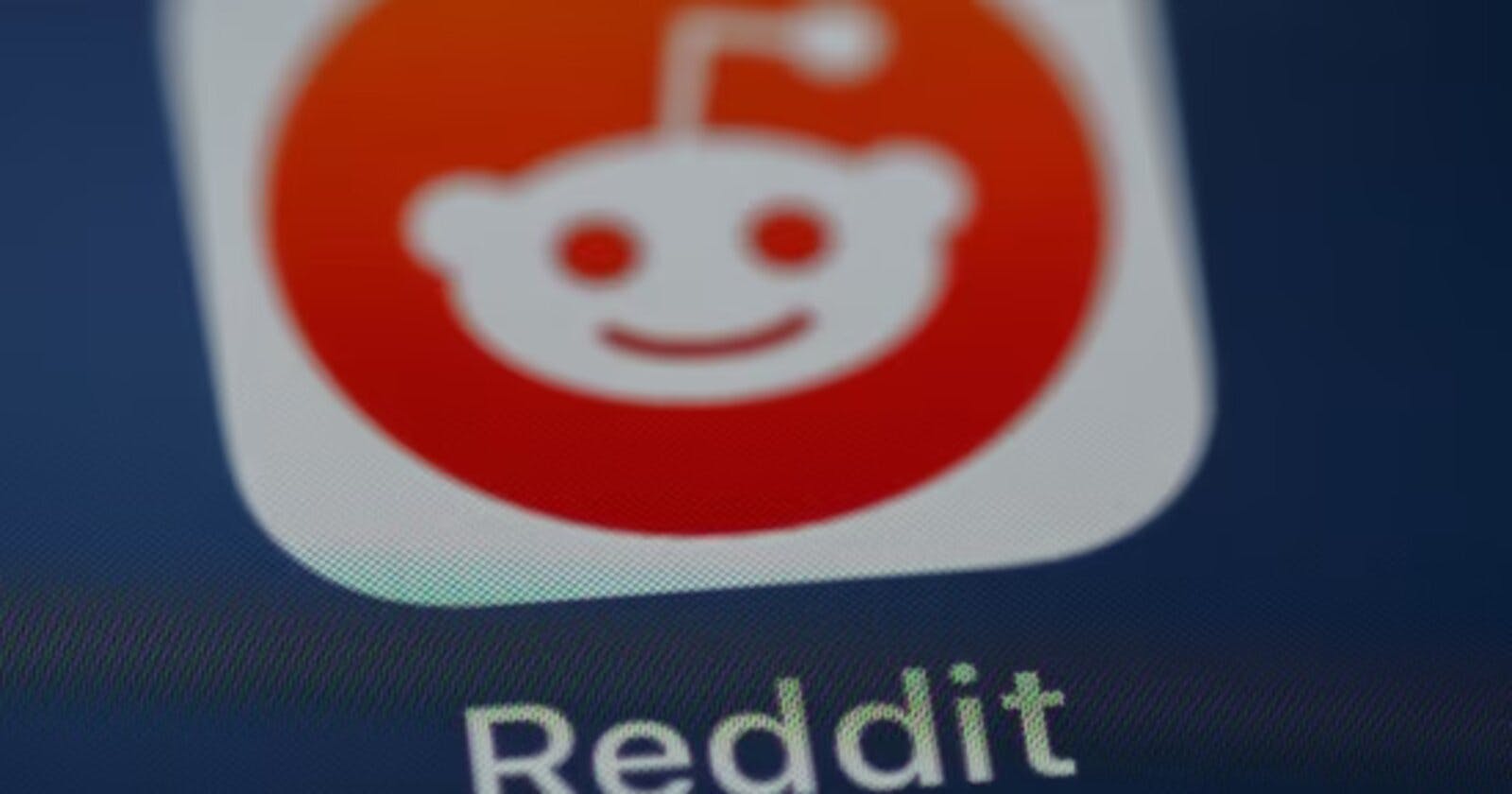Table of contents
- Introduction
- What is Ingress?
- Prerequisite:
- Steps:
- Step 1: Clone the source code
- Step 3: Navigate to the project directory and create a namespace named reddit
- Step 4: Containerize the Application using Docker
- Step 5: Building Docker-Image
- Step 6: Push the Image To DockerHub
- Step 7: Write a Kubernetes Manifest File
- Step 8: Applying the Configurations
- Step 9: Configure and Test Ingress
- Step 10: Access Your Live Reddit Clone
- Congratulation🎉
Introduction
Kubernetes is a container orchestration platform that makes it easy to deploy and manage containerized applications. Ingress is a Kubernetes API object that provides HTTP and HTTPS routing to services based on defined rules.
In this blog post, you will learn how to deploy a Reddit clone on Kubernetes with Ingress enabled. This will allow you to expose the Reddit clone application to the internet and make it accessible to users.
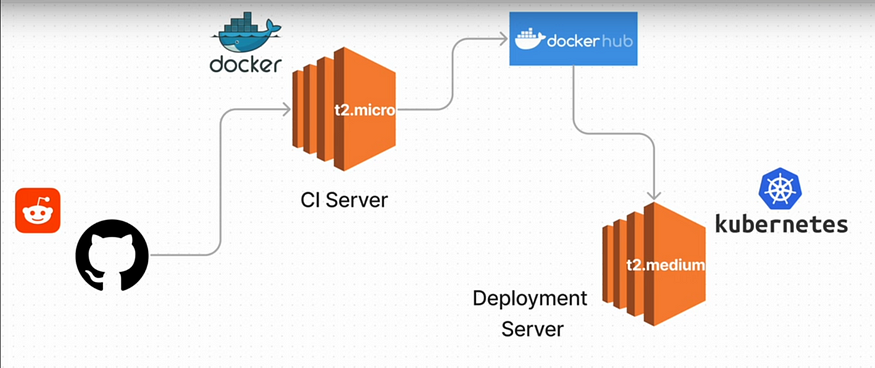
What is Ingress?
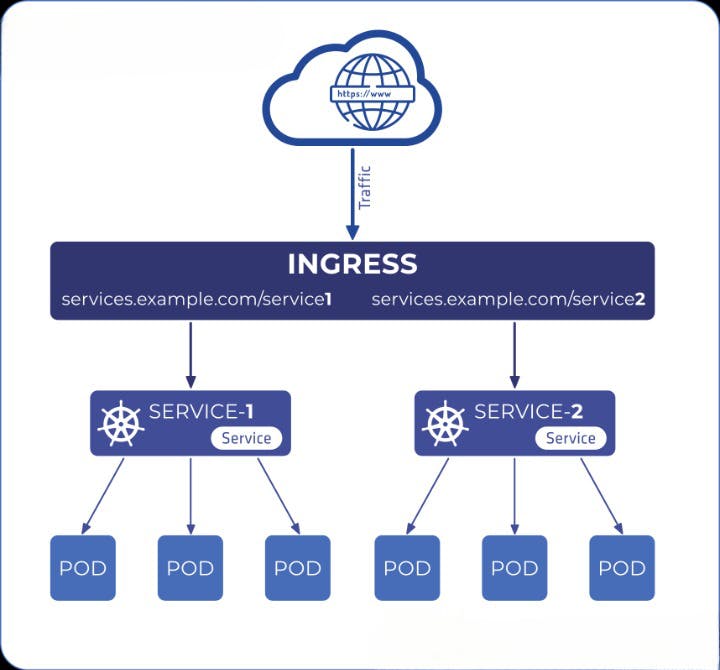
In Kubernetes, an Ingress is an API object that provides HTTP and HTTPS routing to services based on defined rules. It allows external users to access services in a Kubernetes cluster.
Key Features of Ingress:
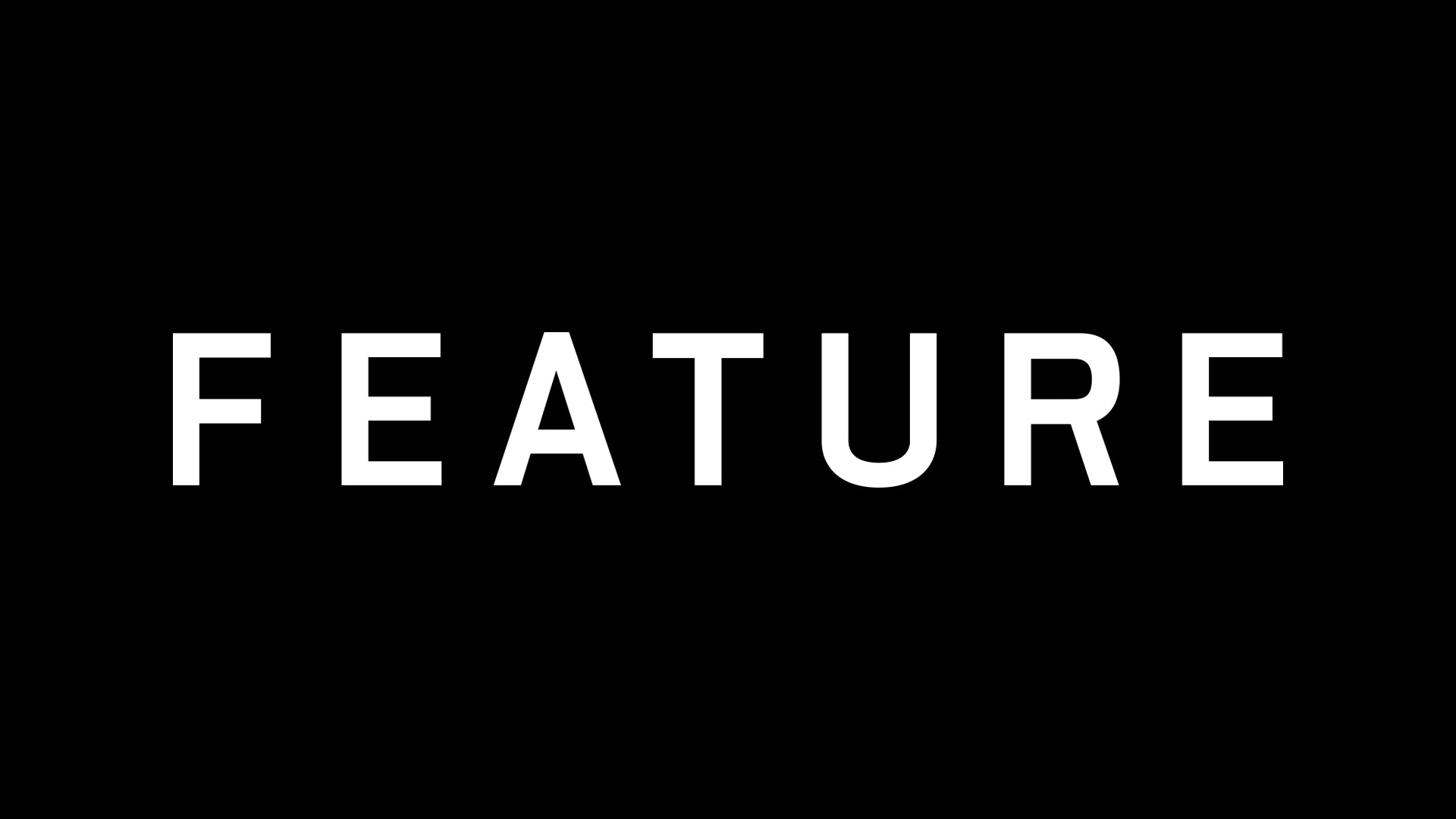
URL-Based Routing:
- Ingress allows you to route traffic based on the URL path. For example, you can send requests to different services based on the path in the URL (e.g.,
/app,/api, etc.).
- Ingress allows you to route traffic based on the URL path. For example, you can send requests to different services based on the path in the URL (e.g.,
Domain-Based Routing:
- You can also route traffic based on the domain name in the request. This is known as virtual hosting, where different services can be associated with different domain names.
TLS Termination:
- Ingress can handle SSL/TLS termination, allowing you to manage encryption for your services.
Load Balancing:
- Ingress can distribute traffic across multiple pods within a service. It supports various load-balancing algorithms, which can be specified in the service configuration.
Resource Efficiency:
- Ingress allows you to efficiently manage external access through a single controller.
Ingress Controller:
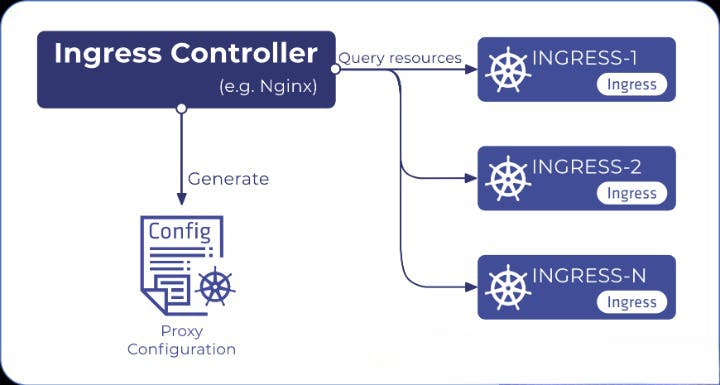
While Ingress is a Kubernetes API object, it requires an Ingress Controller to function. The controller is a piece of software that reads the Ingress resource and enforces the rules specified in it.
Ingress controllers can be implemented by different providers, such as NGINX, Traefik, HAProxy, and more. These controllers manage the actual traffic routing based on the rules defined in the Ingress resource.
The Ingress controller in Kubernetes dynamically generates and manages proxy configurations based on changes to Ingress resources in the cluster. It continuously monitors the Kubernetes API server for updates, and when a new Ingress resource is created or an existing one is modified, the controller processes the changes and updates its internal routing rules.
Prerequisite:
Before we begin with the Project, we need to make sure we have the following prerequisites installed:
Docker:
- Install Docker by following the instructions on the official website: Get Docker.
Minikube:
- Install Minikube by following the instructions on the official website: Install Minikube.
kubectl:
- Install
kubectl, the command-line tool for interacting with Kubernetes clusters, by following the instructions on the official website: Install kubectl.
- Install
Instead, Use these commands for easy installation
# Steps:-
# For Docker Installation
sudo apt-get update
sudo apt-get install docker.io -y
sudo usermod -aG docker $USER && newgrp docker
# For Minikube & Kubectl
curl -LO https://storage.googleapis.com/minikube/releases/latest/minikube-linux-amd64
sudo install minikube-linux-amd64 /usr/local/bin/minikube
sudo snap install kubectl --classic
minikube start --driver=docker
also, you have GitHub and Docker Hub Accounts:
GitHub:
- If you don't already have a GitHub account, go to GitHub and sign up for a new account.
Docker Hub:
- If you don't already have a Docker Hub account, go to Docker Hub and sign up for a new account.
Steps:
Step 1: Clone the source code
Clone this to your system
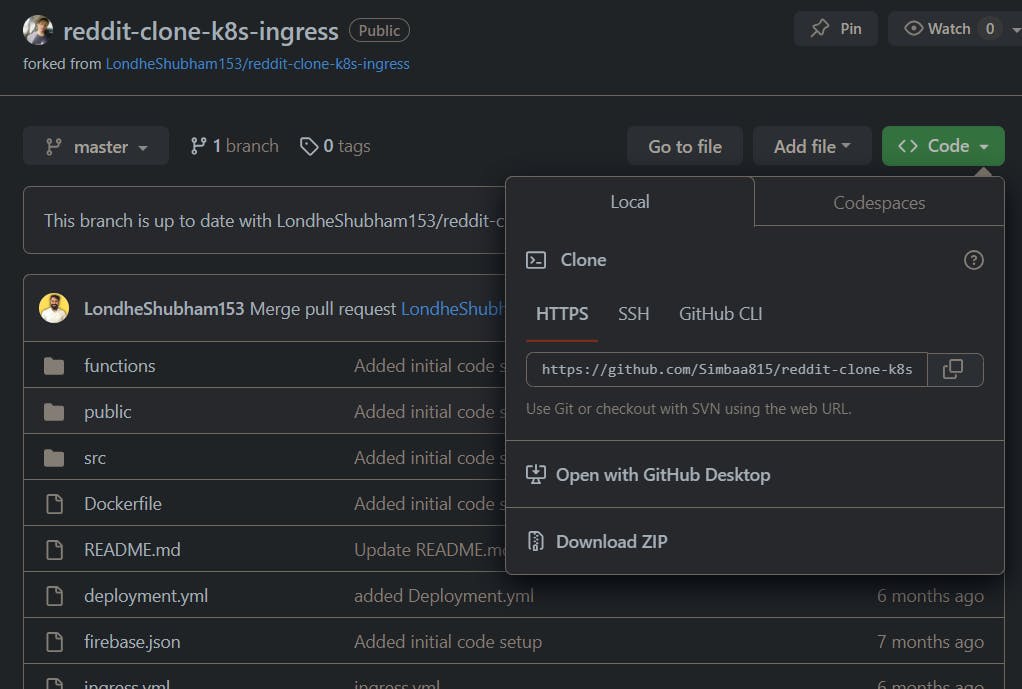
git clone https://github.com/Simbaa815/reddit-clone-k8s-ingress
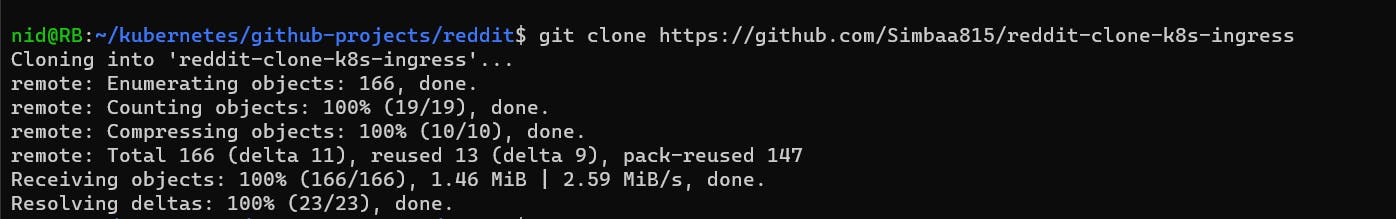
Step 3: Navigate to the project directory and create a namespace named reddit
Navigate
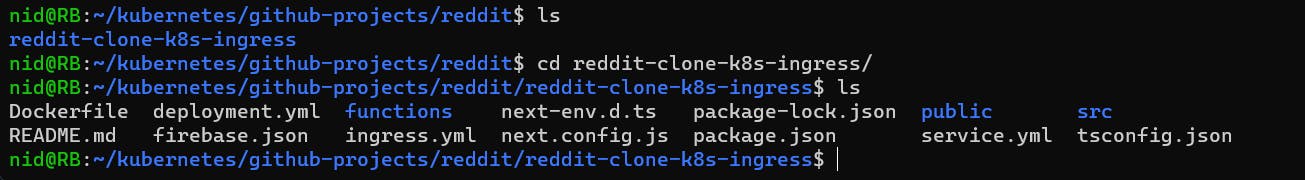
Create Namespace
kubectl create namespace reddit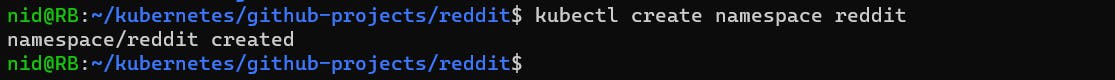
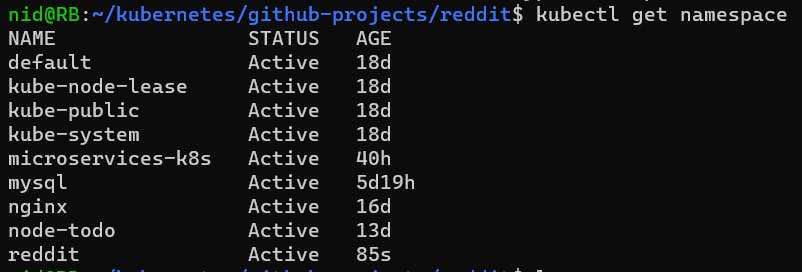
Step 4: Containerize the Application using Docker
FROM node:19-alpine3.15
WORKDIR /reddit-clone
COPY . /reddit-clone
RUN npm install
EXPOSE 3000
CMD ["npm","run","dev"]
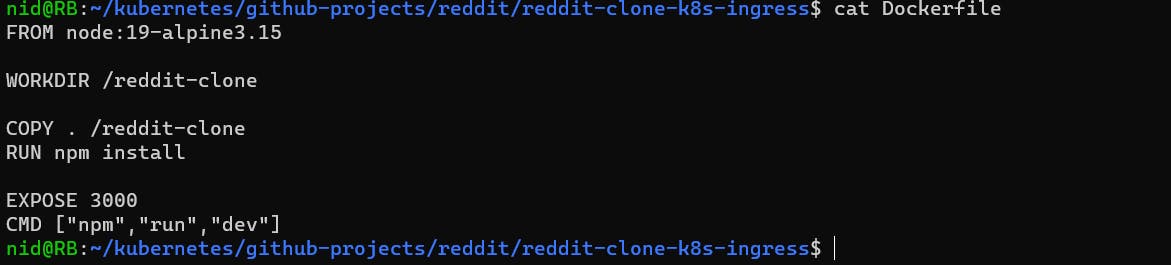
Step 5: Building Docker-Image
docker build -t <DockerHub_Username>/<Imagename> .
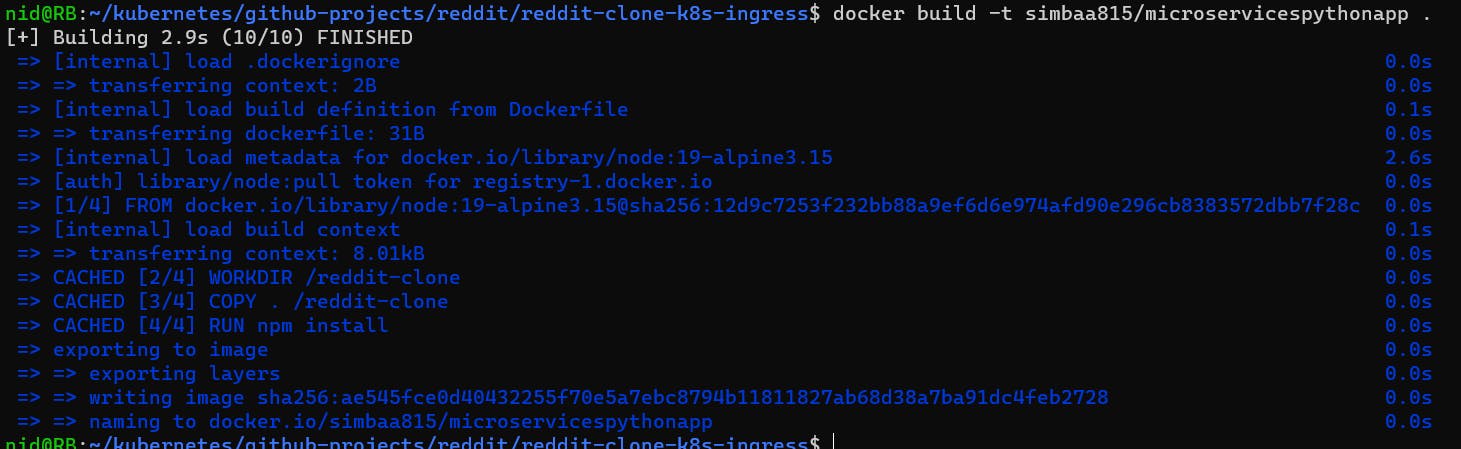
Step 6: Push the Image To DockerHub
docker push <dockerHub_username>/<images_name>
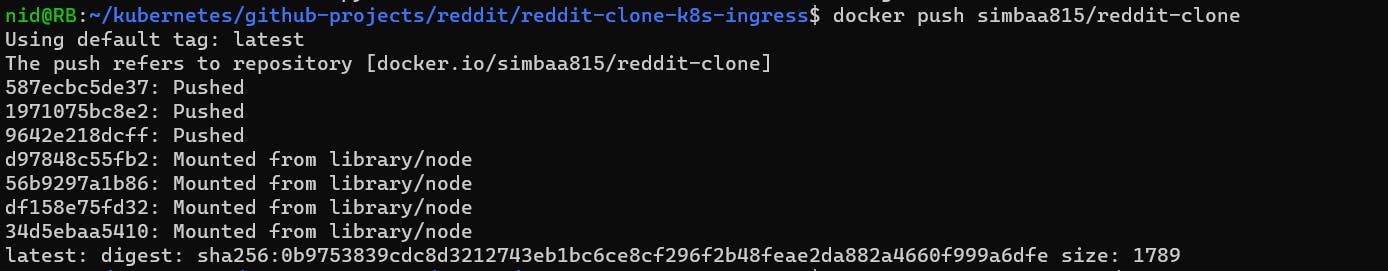
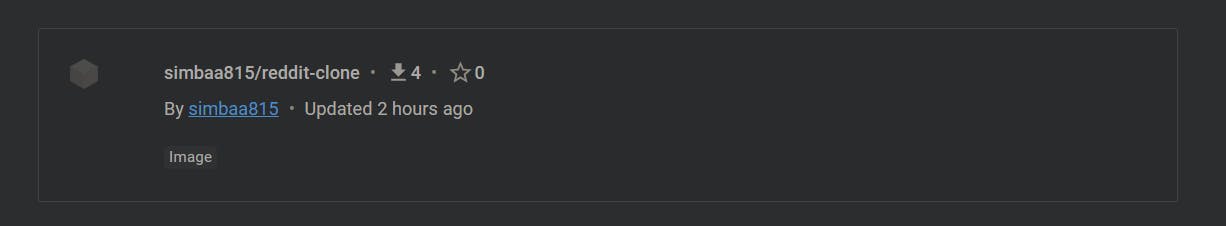
Step 7: Write a Kubernetes Manifest File
Write Deployment.yml file
apiVersion: apps/v1 kind: Deployment metadata: name: reddit-clone-deployment namespace: reddit labels: app: reddit-clone spec: replicas: 2 selector: matchLabels: app: reddit-clone template: metadata: namespace: reddit labels: app: reddit-clone spec: containers: - name: reddit-clone image: simbaa815/reddit-clone ports: - containerPort: 3000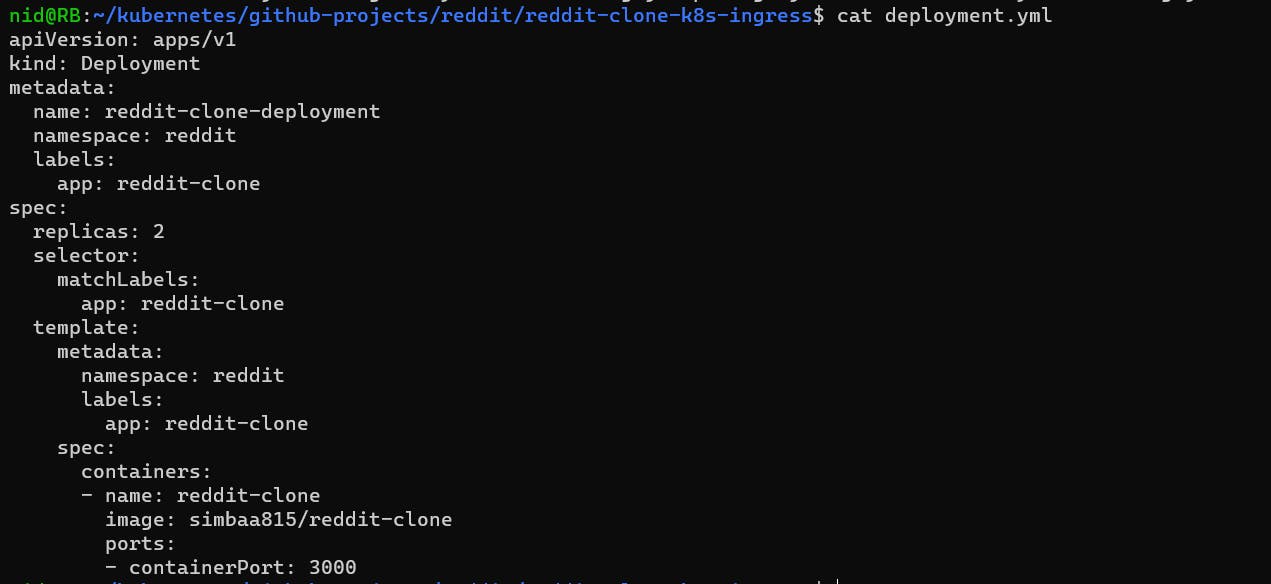
Write Service.yml file
apiVersion: v1 kind: Service metadata: name: reddit-clone-service namespace: reddit spec: selector: app: reddit-clone ports: - protocol: TCP port: 3000 targetPort: 3000 nodePort: 31000 type: NodePort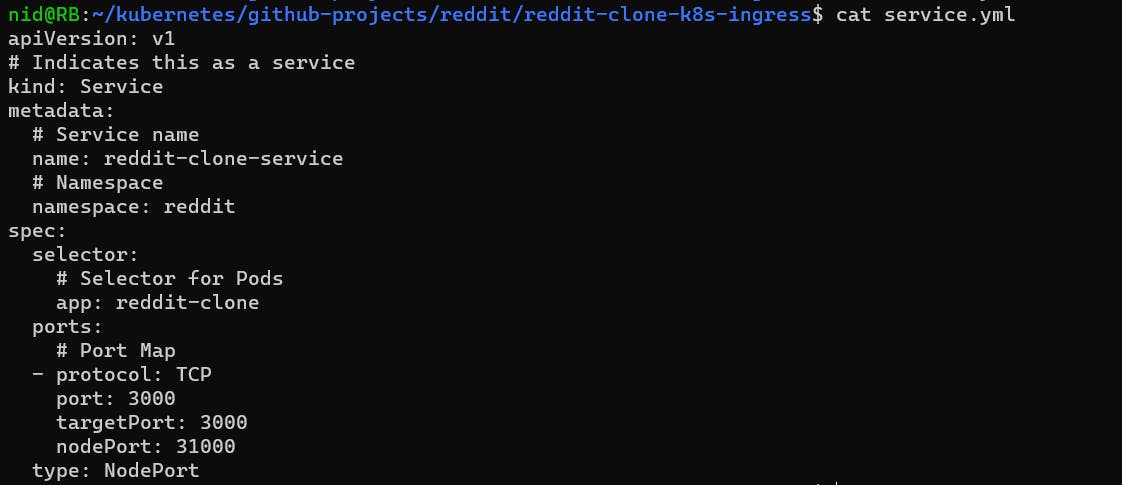
Step 8: Applying the Configurations
Start by applying the deployment file with the following command.
kubectl apply -f deployment.yaml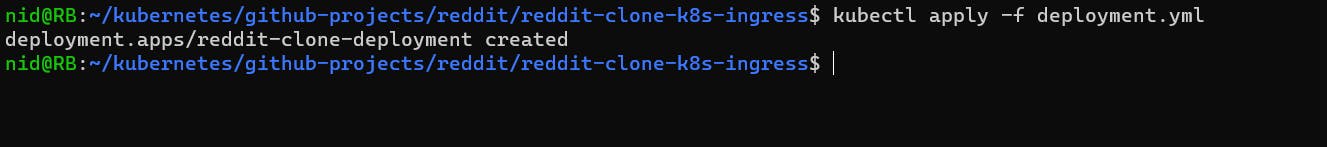
To check the deployment configuration
kubectl get pods -n <namespace> #in my case namespace is reddit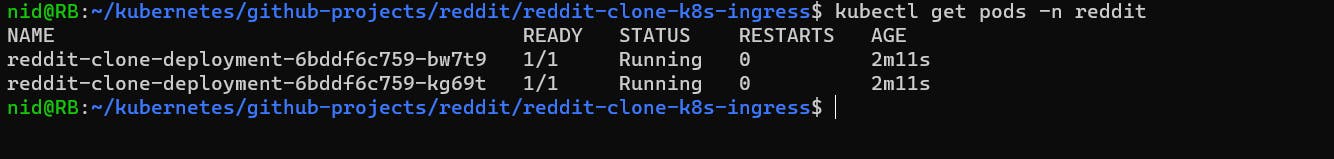
Next, apply the service file so you can access it through your web browser.
kubectl apply -f service.yaml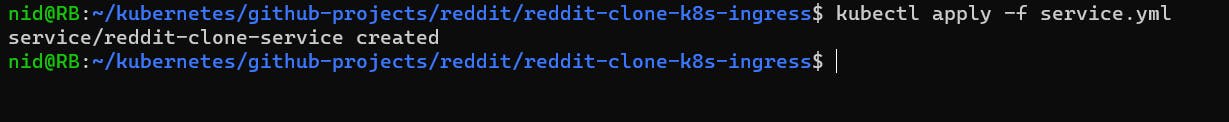
To check the service configuration
kubectl get svc -n <namespace> #in my case namespace is reddit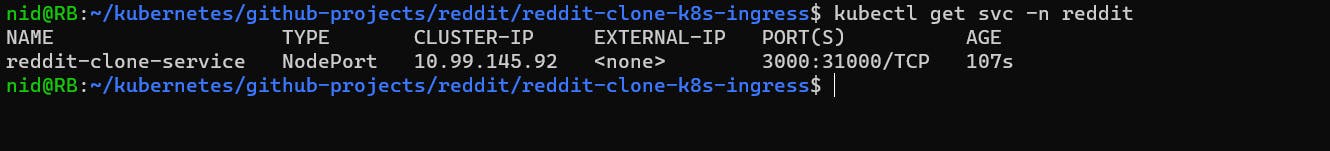
Step 9: Configure and Test Ingress
Ingress:
apiVersion: networking.k8s.io/v1 kind: Ingress metadata: name: ingress-reddit-app namespace: reddit spec: rules: - host: "domain.com" http: paths: - pathType: Prefix path: "/test" backend: service: name: reddit-clone-service port: number: 3000 - host: "*.domain.com" http: paths: - pathType: Prefix path: "/test" backend: service: name: reddit-clone-service port: number: 3000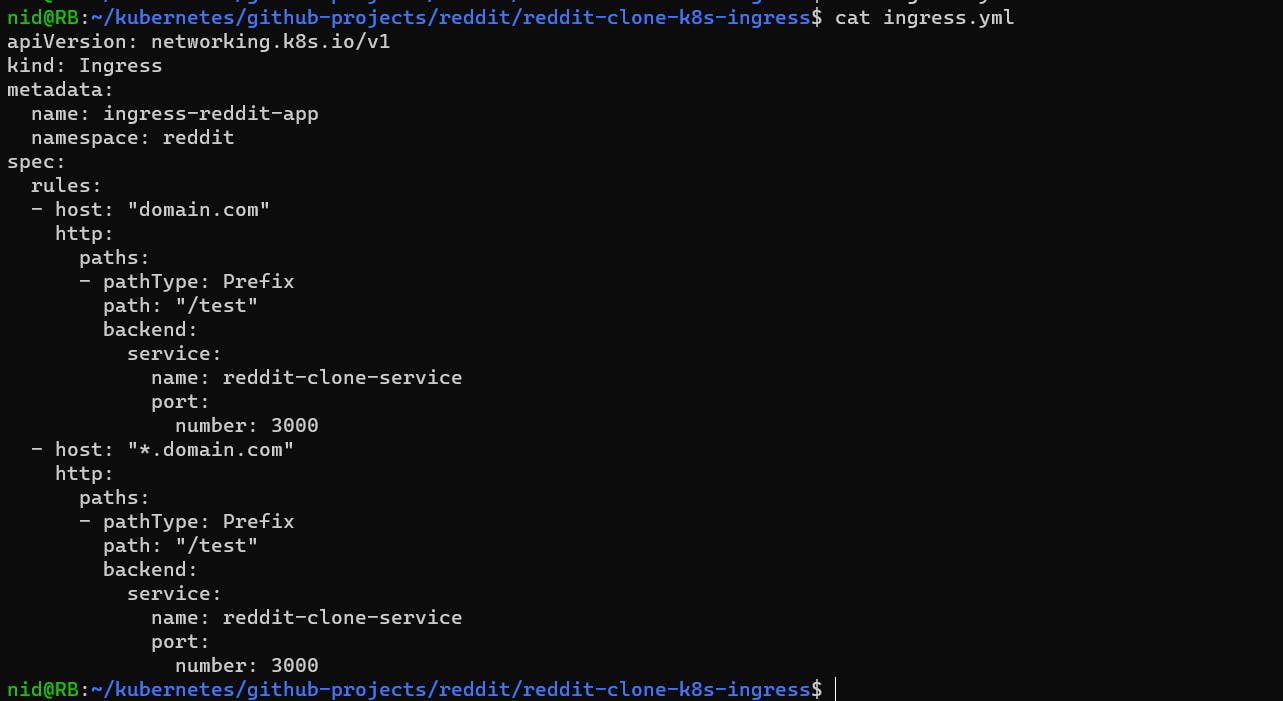
Test Ingress
Enable the ingress controller
minikube addons enable ingress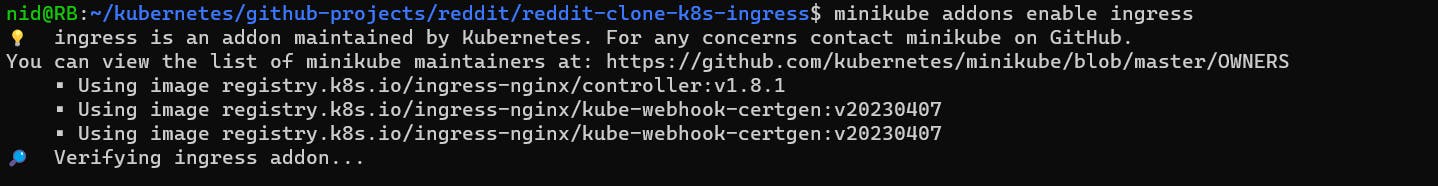
IP
minikube service <service_name> --url -n <namespace> #in my case service_name is service-clone-service and namespace is reddit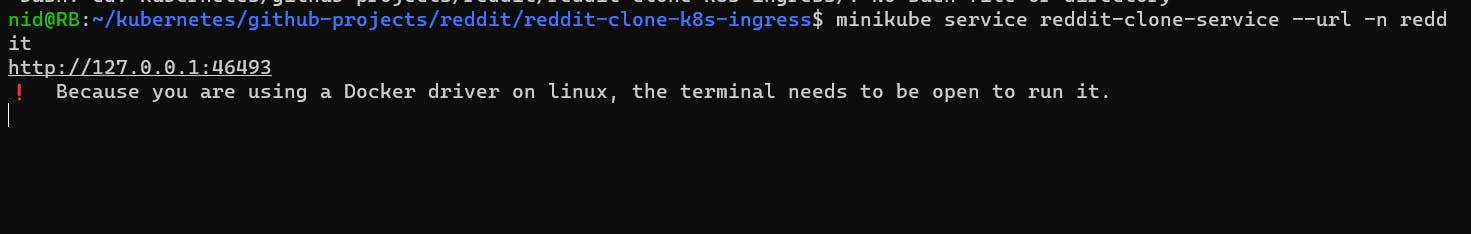
Test the rule
curl -L <ip>/rule #ip is shown in the above command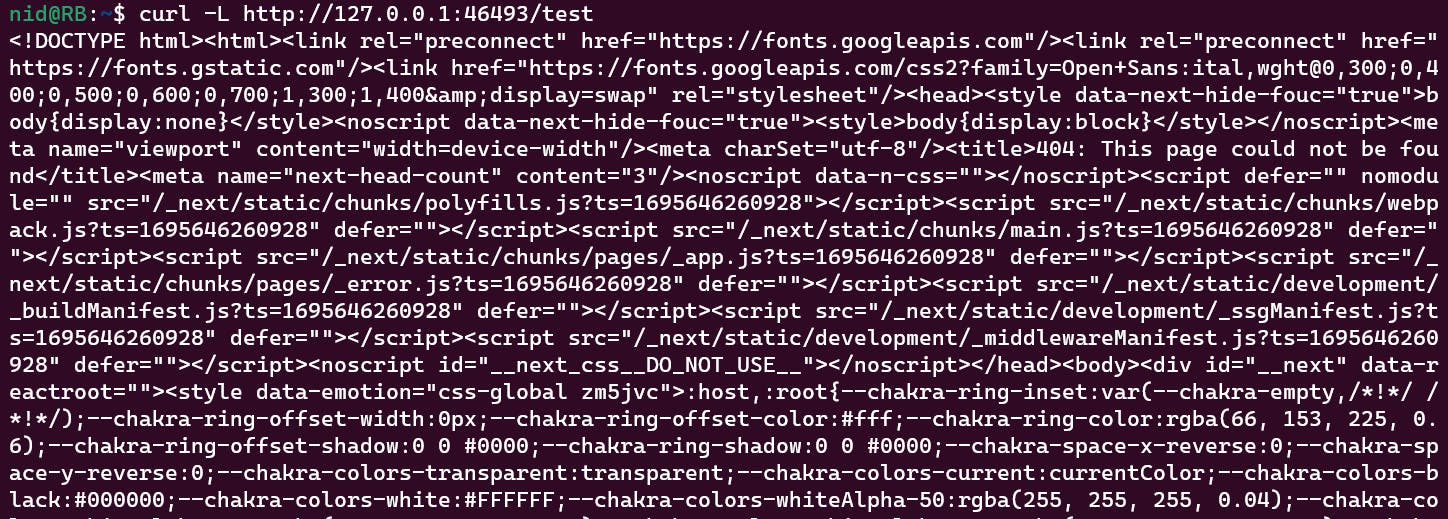
Step 10: Access Your Live Reddit Clone
kubectl port-forward svc/reddit-clone-service 3000:3000
Simply paste your local_IP:3000 on your browser and then see the magic
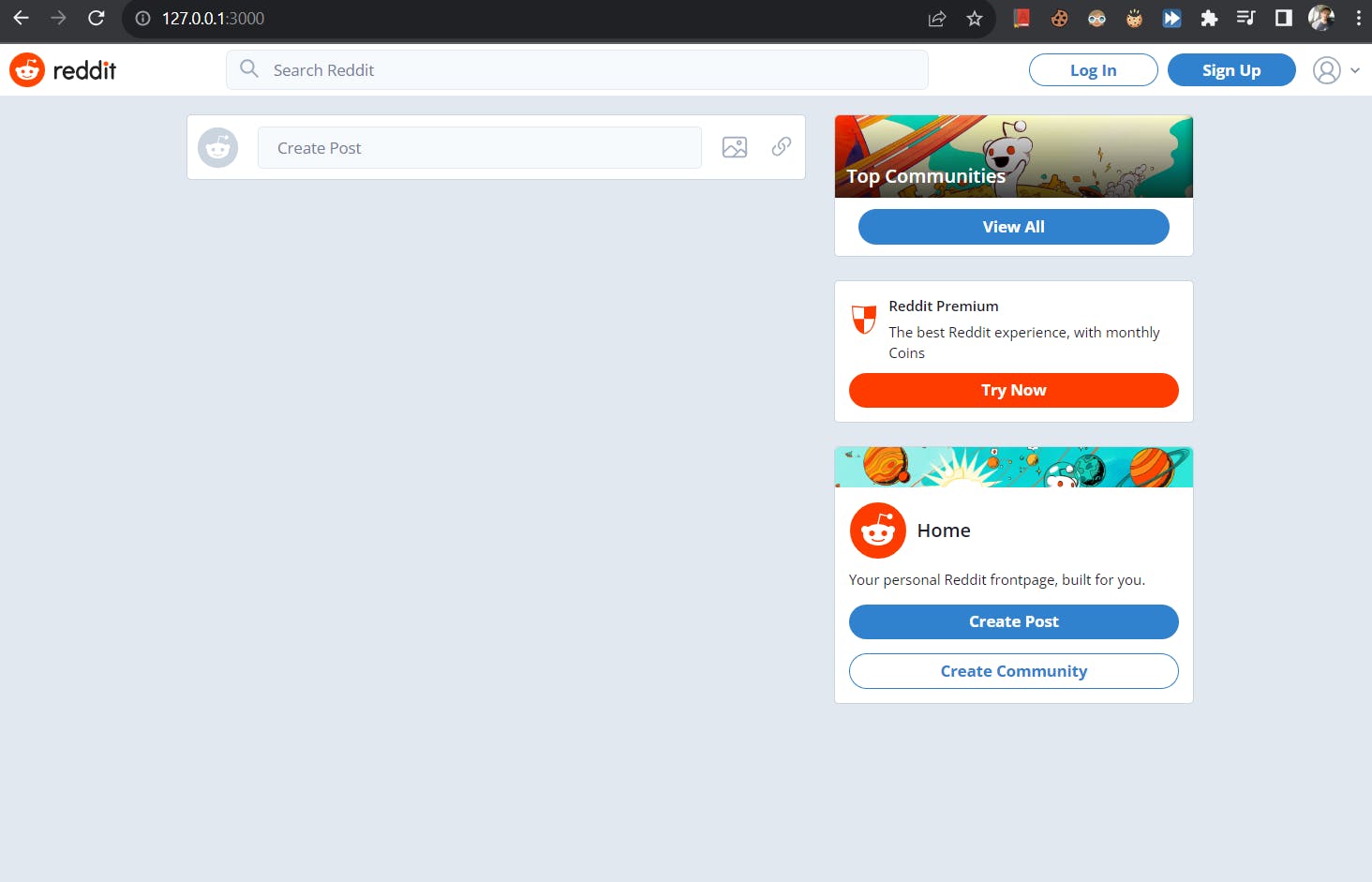
Congratulation🎉
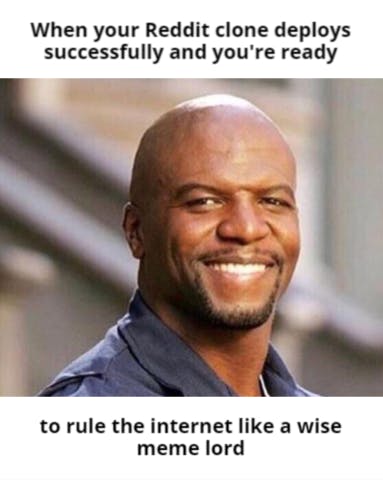
You have successfully Deployed a Reddit Copy on Kubernetes with Ingress Enabled.

Feel free to connect with me on LinkedIn for more updates and discussions on DevOps.
Happy Learning! Keep pushing those boundaries! 😊